How to Install TWRP ?
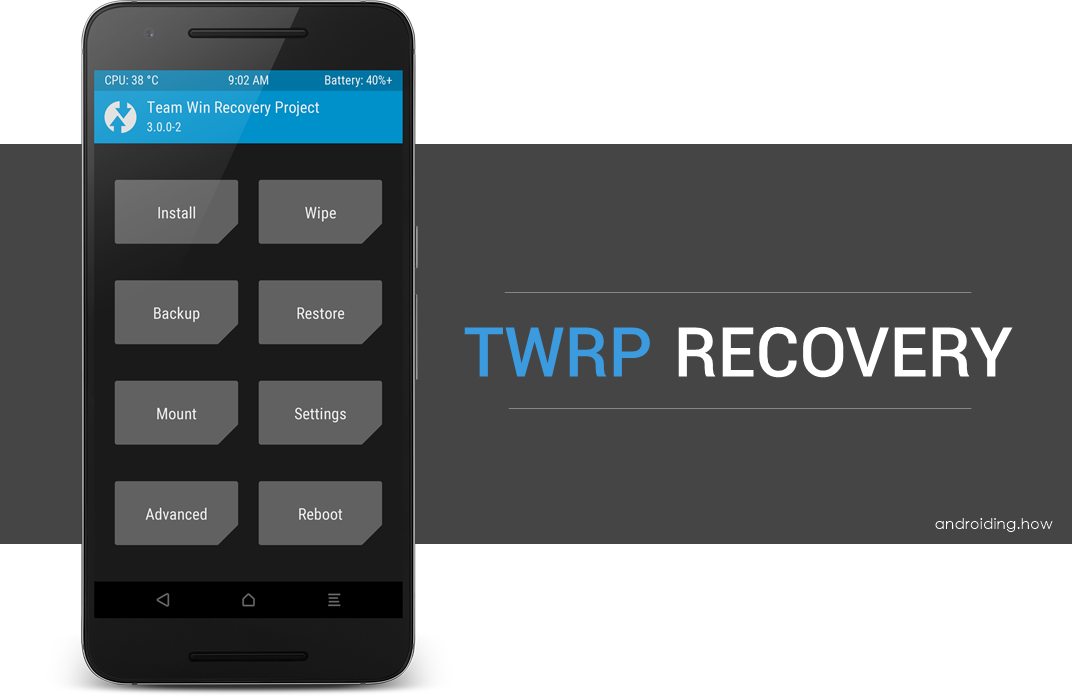
An essential tool for anybody that loves to modify their Android device is a good custom recovery.
Download TWRP for your device:
https://twrp.me/Devices/
Now we will go through a couple different methods that you can use to install the TWRP recovery. Before we get started, go ahead and enable USB Debugging on your device.
Install ADB and Fastboot drivers
To get everything setup properly, you can use this very simple tool created by XDA member Snoop05. Download an install using the guide fro in this XDA thread.
Download ADB Installer: https://forum.xda-developers.com/showthread.php?p=48915118#post48915118
Enable USB Debugging
To enable USB debugging, navigate to Settings > Developer Options > USB Debugging
Install via ADB
Open the folder where your TWRP Recovery .img file is saved.
Then open a CMD window inside that folder. To do that, Shift + Right click on any empty white space inside the folder and then select Open command window here.
Connect your Android device to the PC. Type the following into the command window to boot your device into bootloader/fastboot mode:
adb reboot bootloader
└ If your asks for permission to “Allow USB debugging”, tap OK.
Once your device boots into bootloader mode, type this into the command line.
fastboot flash recovery twrp-2.8.x.x-xxx.img
└ Here modify twrp.img with the name of your TWRP recovery .img file.
Once TWRP is successfully flashed on your device, type this final command to reboot your device.
fastboot reboot
_________________________
_________________________
Related Posts
Subscribe Our Newsletter

0 Comments to "How to Install TWRP ?"
Post a Comment