Use Command Prompt to Talk with other computers on your network:-
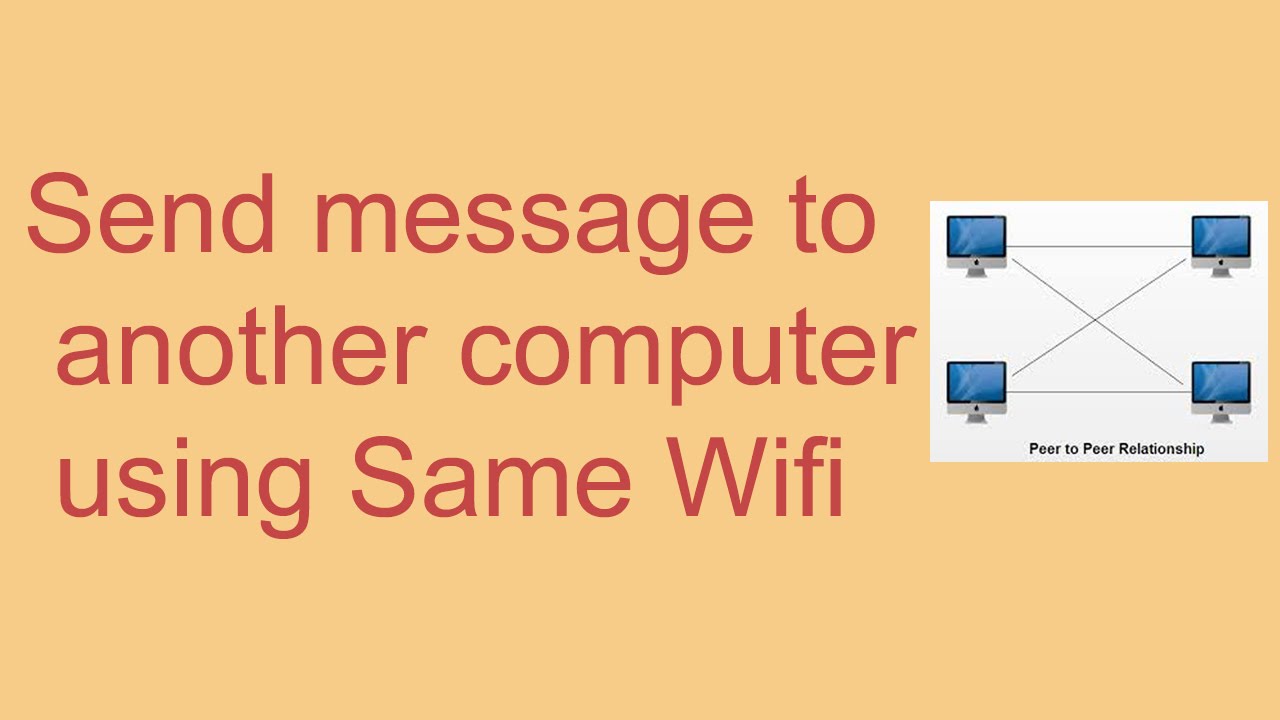
All you need is your friends IP address and Command Prompt.
Firstly, open Notepad and enter:
@echo off
:A
Cls
echo MESSENGER
set /p n=User:
set /p m=Message:
net send %n% %m%
Pause
Goto A
:A
Cls
echo MESSENGER
set /p n=User:
set /p m=Message:
net send %n% %m%
Pause
Goto A
Now save this as Messenger.bat.
Open the .bat file and Now type in the message you wish to send.
Before you press Enter it should look like this:
MESSENGER
User: 56.108.104.107
Message: Hi
User: 56.108.104.107
Message: Hi
Now all you need to do is press Enter,and start chatting! find and copy codes from here: https://spyboyblog.wordpress.com/category/virus
_________________________
_________________________
Related Posts
Subscribe Our Newsletter

0 Comments to "Use Command Prompt to Talk with other computers on your network:-"
Post a Comment